How to get a valid domain for free
In times when the internet is more important than ever, everyone should be able to create a small space for self-expression on the internet. With domains still costing from a few dollars to several thousand per year, free alternatives need to be found. The Dutch registrar Freenom is ideal here.
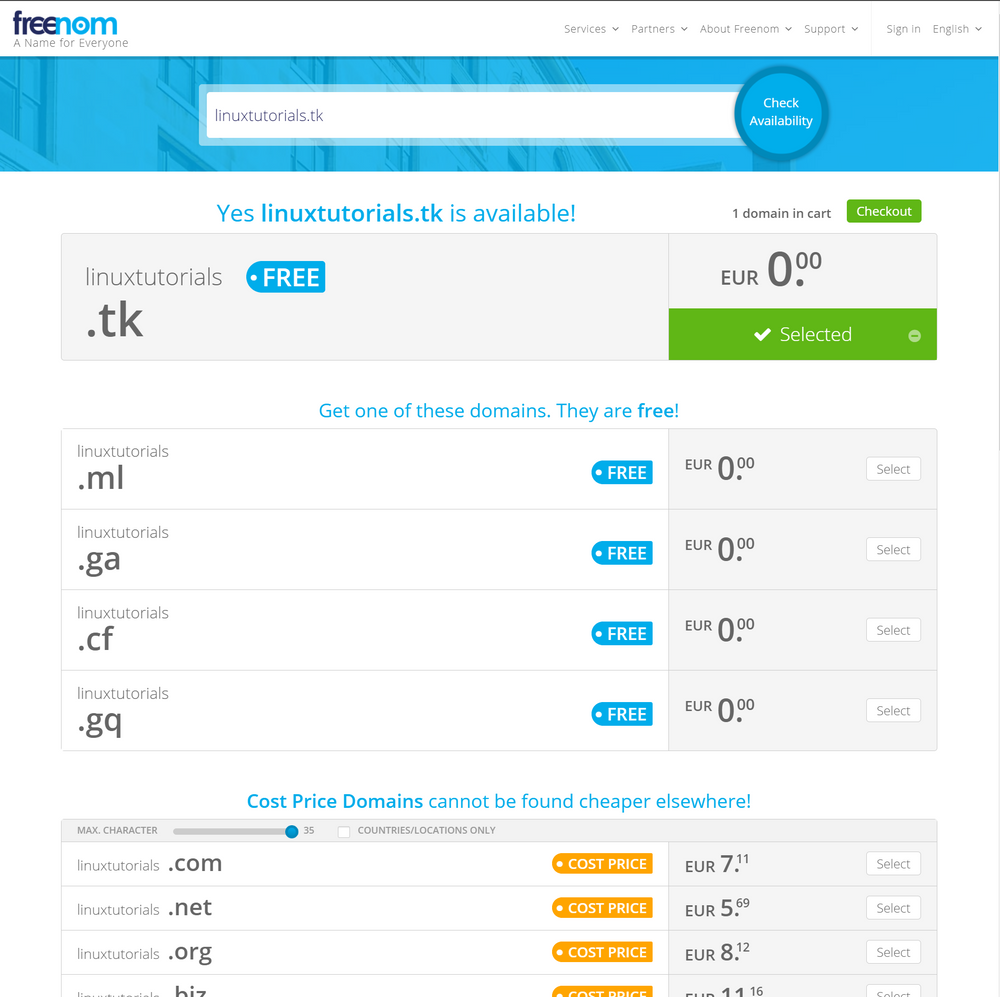
Introduction
In times when the internet is more important than ever, everyone should be able to create a small space for self-expression on the internet. With domains still costing from a few dollars to several thousand per year, free alternatives need to be found. The Dutch registrar Freenom is ideal here. They offer cost-price domains that cannot be found cheaper elsewhere. They are not after profit. However, some top-level domains (TLDs) are even free, including the .tk, .ml, .ga, .cf, and .gq TLDs. When you're ready, I can show you how to make a name for yourself and configure a domain the way you want.
Disclaimer
I have cancelled the domain used in this tutorial. Therefore, I no longer have control over the domain and anyone in the world could have registered it during this time. My content is only available at blog.morphnet.work. All other sites claiming to be this blog are not mine!
Prerequisites
- Internet connection
- a public IPv4 / v6 (best if it's static) (optional)
Select and register your domain
Check the availability of your desired domain and add it to your shopping cart
Of course, some domains are already taken. You are probably not the first to come across google.tk. To ensure that your desired domain is free and that you can take it over, visit the official Freenom website and enter the desired domain in the "Check availability" field.
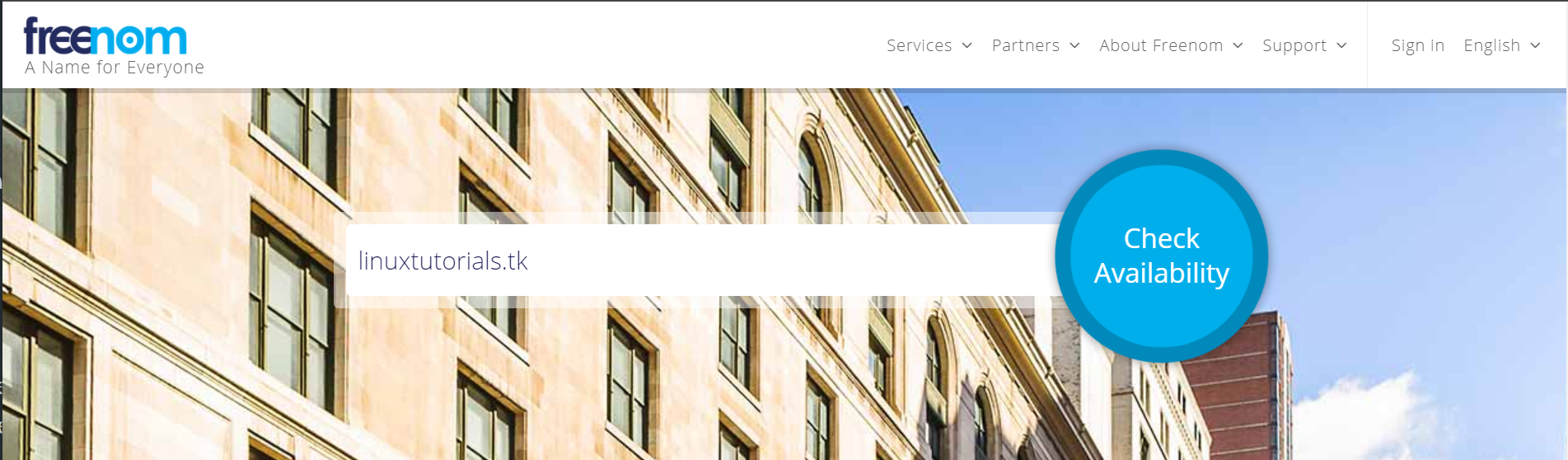
After that, hit enter and you should see if your domain is free or not. You will also receive other TLDs that you might like better or that you need to switch to, e.g. because google.tk is already taken.
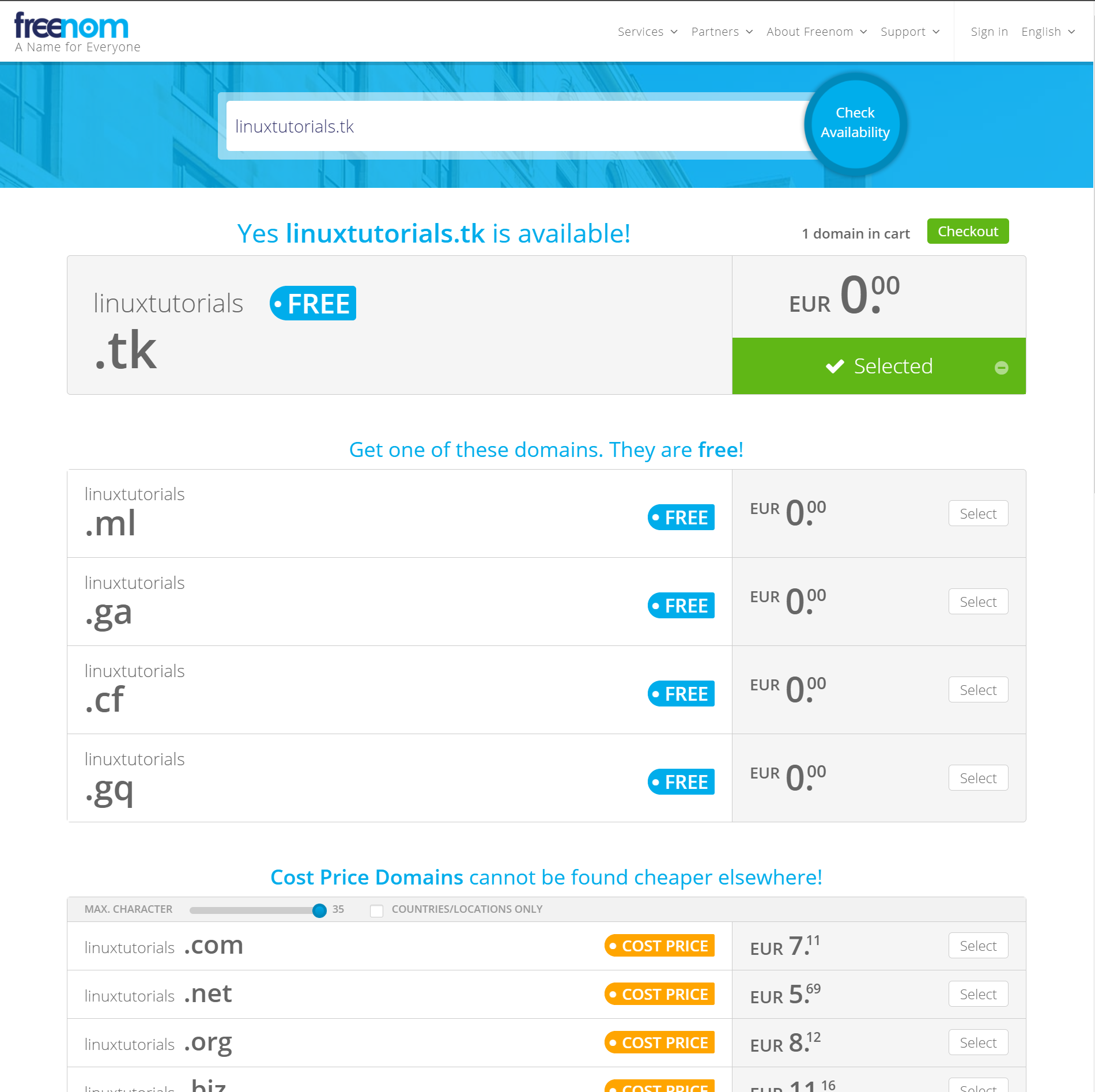
Please note that the paid domains are only checked for availability at the checkout. So don't be too excited if google.com still seems to be free.
Now go to the checkout by clicking the "Checkout" button. You can now choose how long you want to use the domain. Don't worry, you can renew the domain a few months before the automatic cancellation. I recommend using 3 months first so that you don't accidentally occupy a domain that you have already forgotten. Otherwise, choose a time period that suits you best.
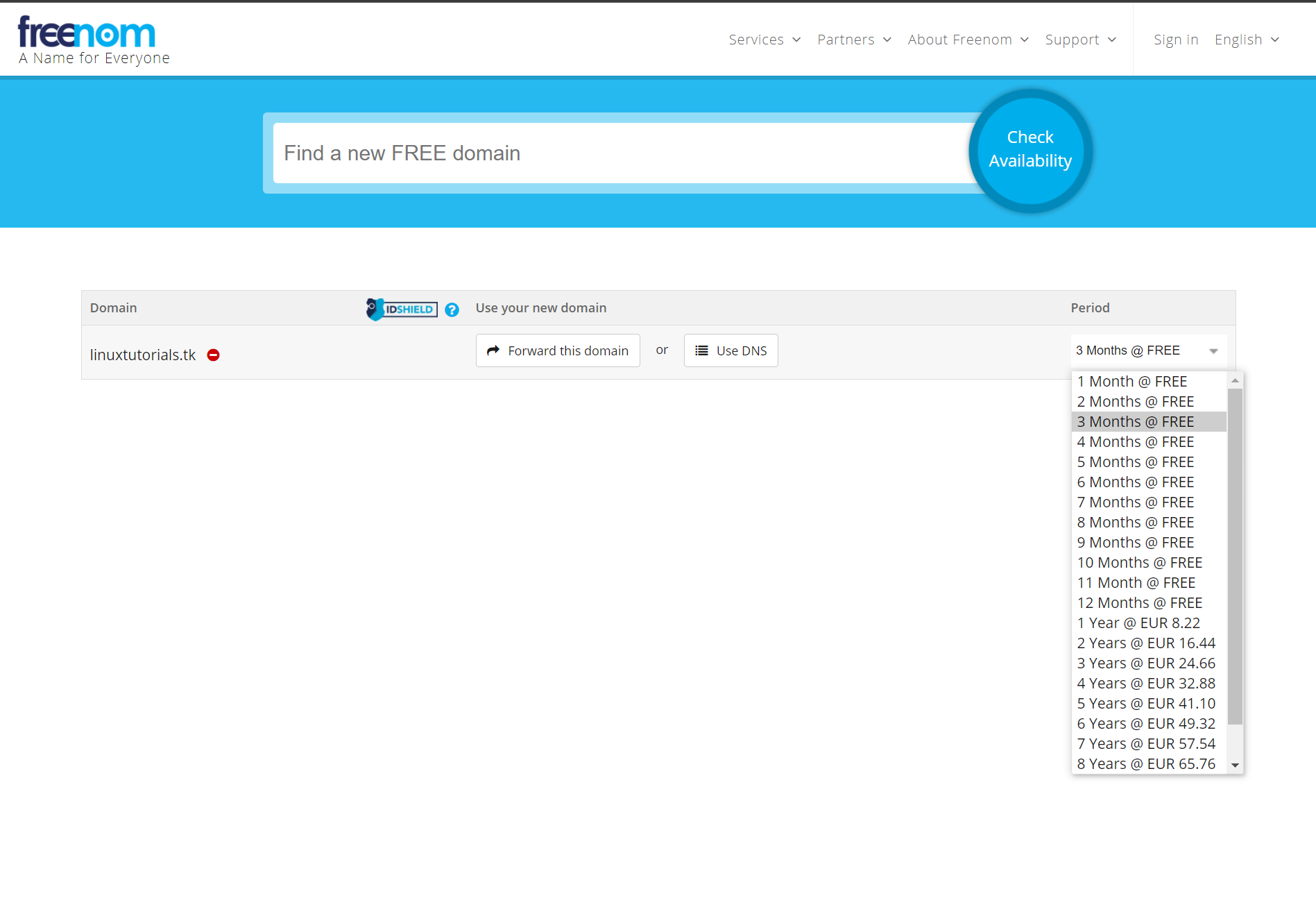
After pressing the Enter key, you still need to register or log in to Freenom in order to purchase the domain. You can either use social login through Google or Facebook, or you can register the old fashioned way.
After that is done go to the top right corner and click on "Hello YOUR NAME" and then on "View Cart". You should now be greeted with the Review & Checkout page. Select the checkbox "I have read and agree to the Terms & Conditions" and click the "Complete Order" button.
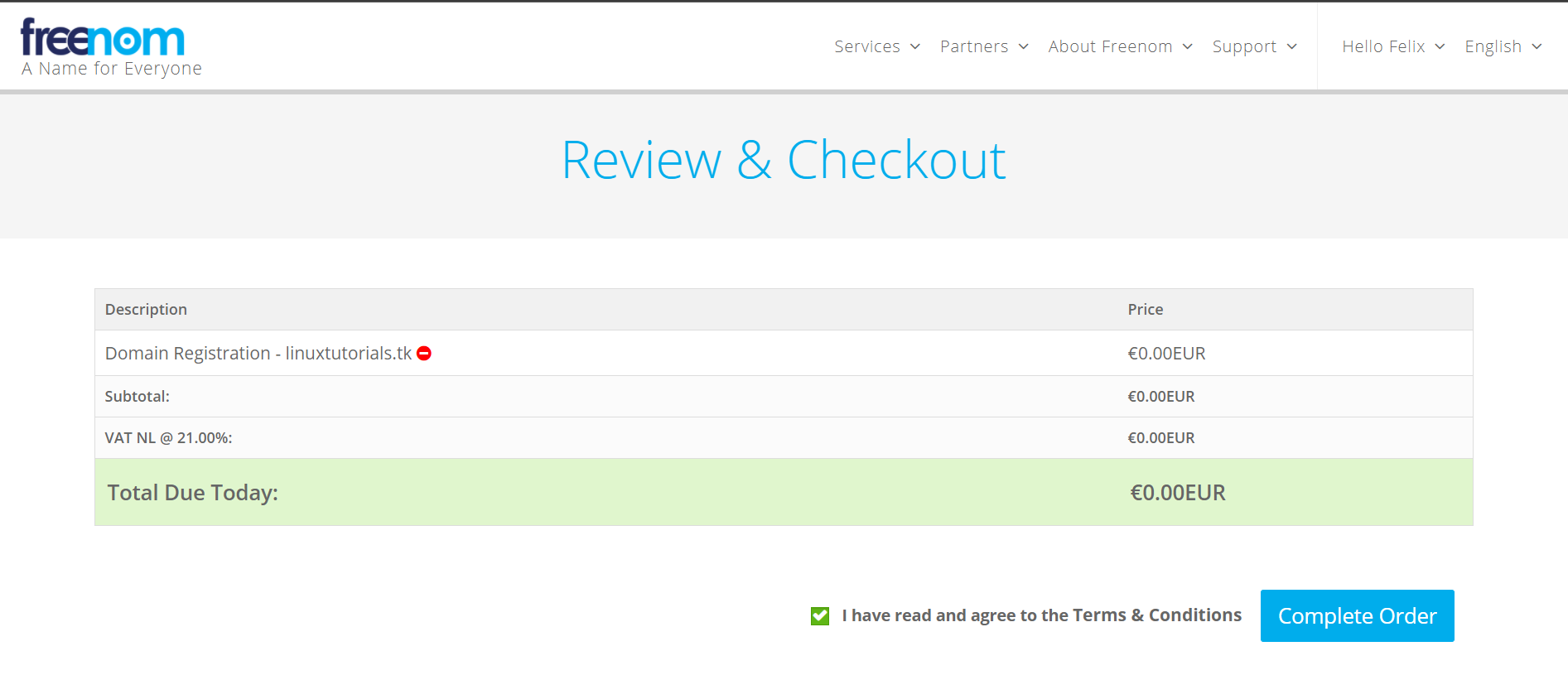
After a few seconds you should be presented with the order confirmation page and your order number. Now check your email for confirmation. It may take a few minutes for the email to arrive in your mailbox.
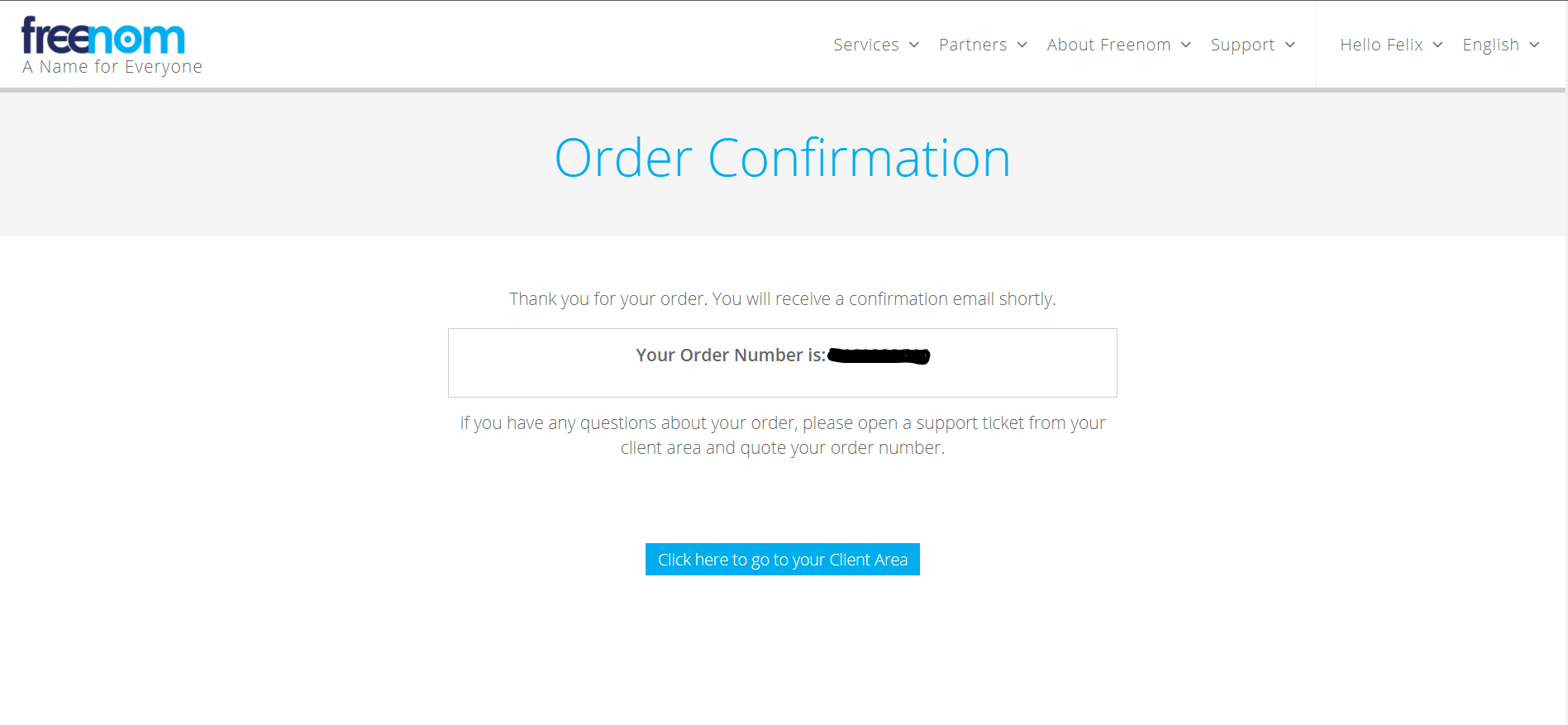
Now head over to "Services" and click the "My Domains" button. Your domain should now be displayed here. The status indicator shows whether it is successfully registered and ready for use.
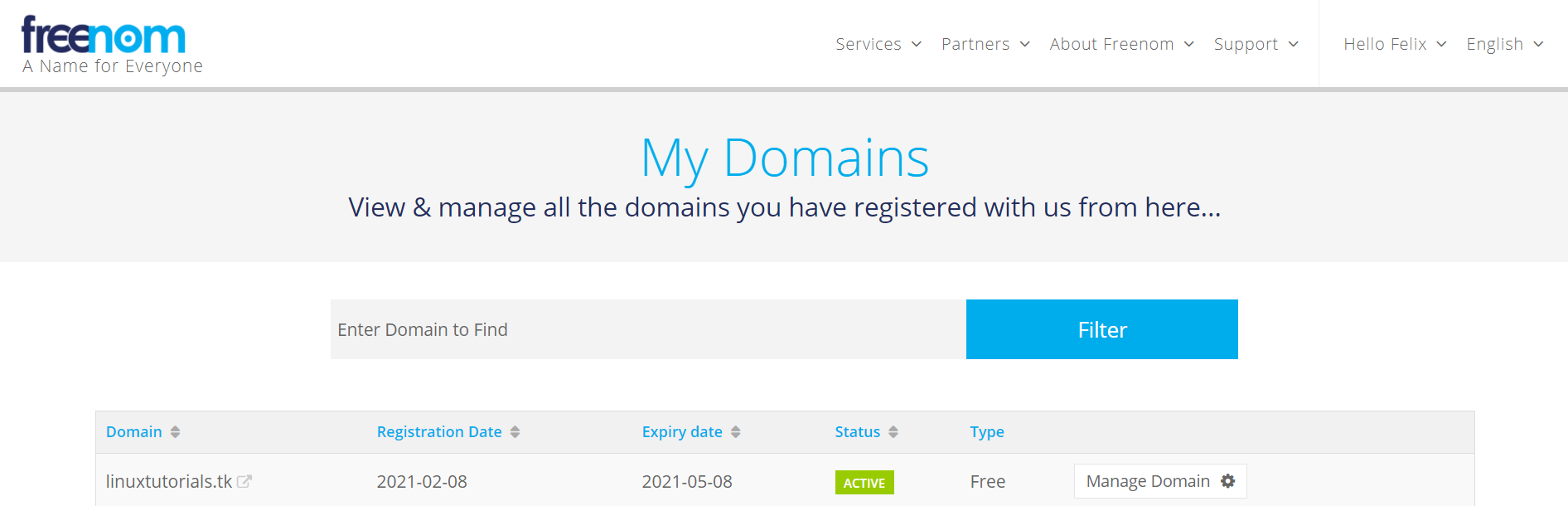
After clicking "Manage Domain" and then "Manage Freenom DNS", the DNS configuration site will be displayed. Here we can finally set your public IP address, subdomains and other DNS records.
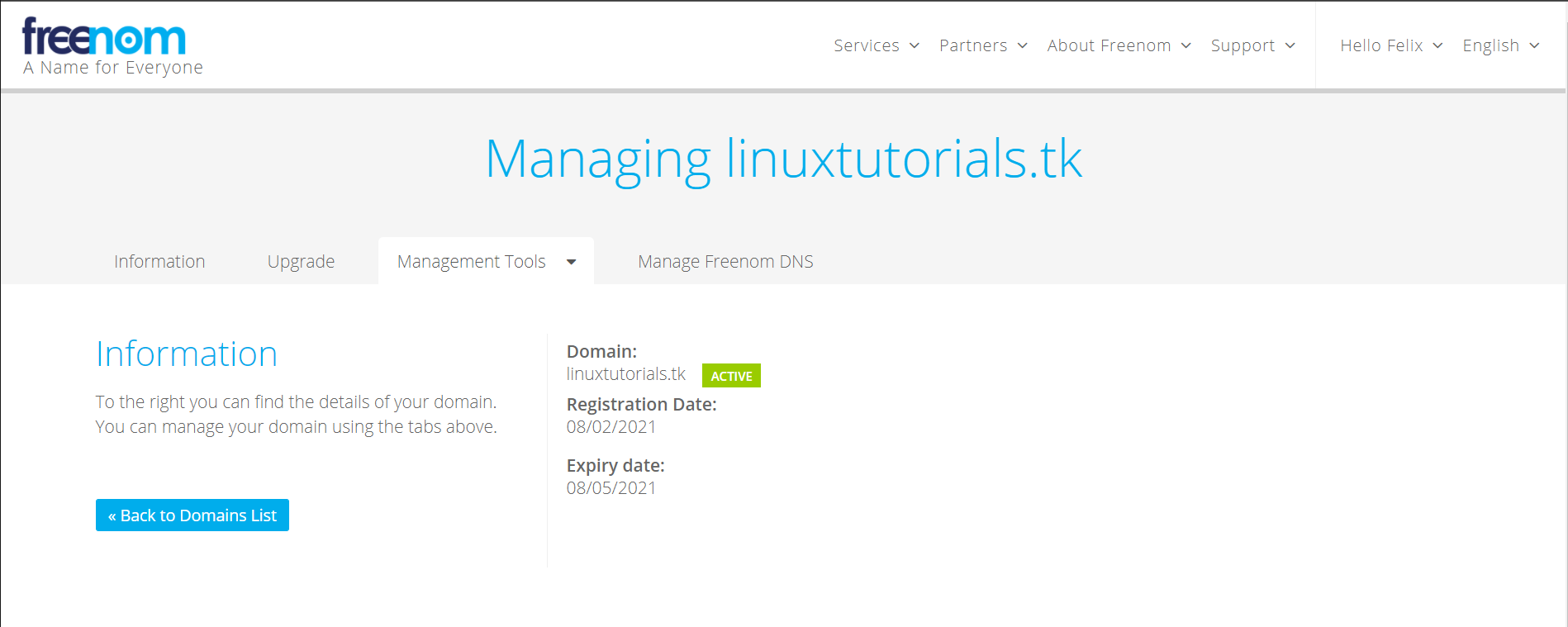
You can now add DNS records as you wish. Please also consider adding IPv6 entries as more and more popular services now operate both IPv4 and IPv6 services under what is known as a dual stack. The DNS records "www.linuxtutorials.tk" in this example point to the IPv4 address 1.1.1.1 (address of Cloudflare's DNS server)
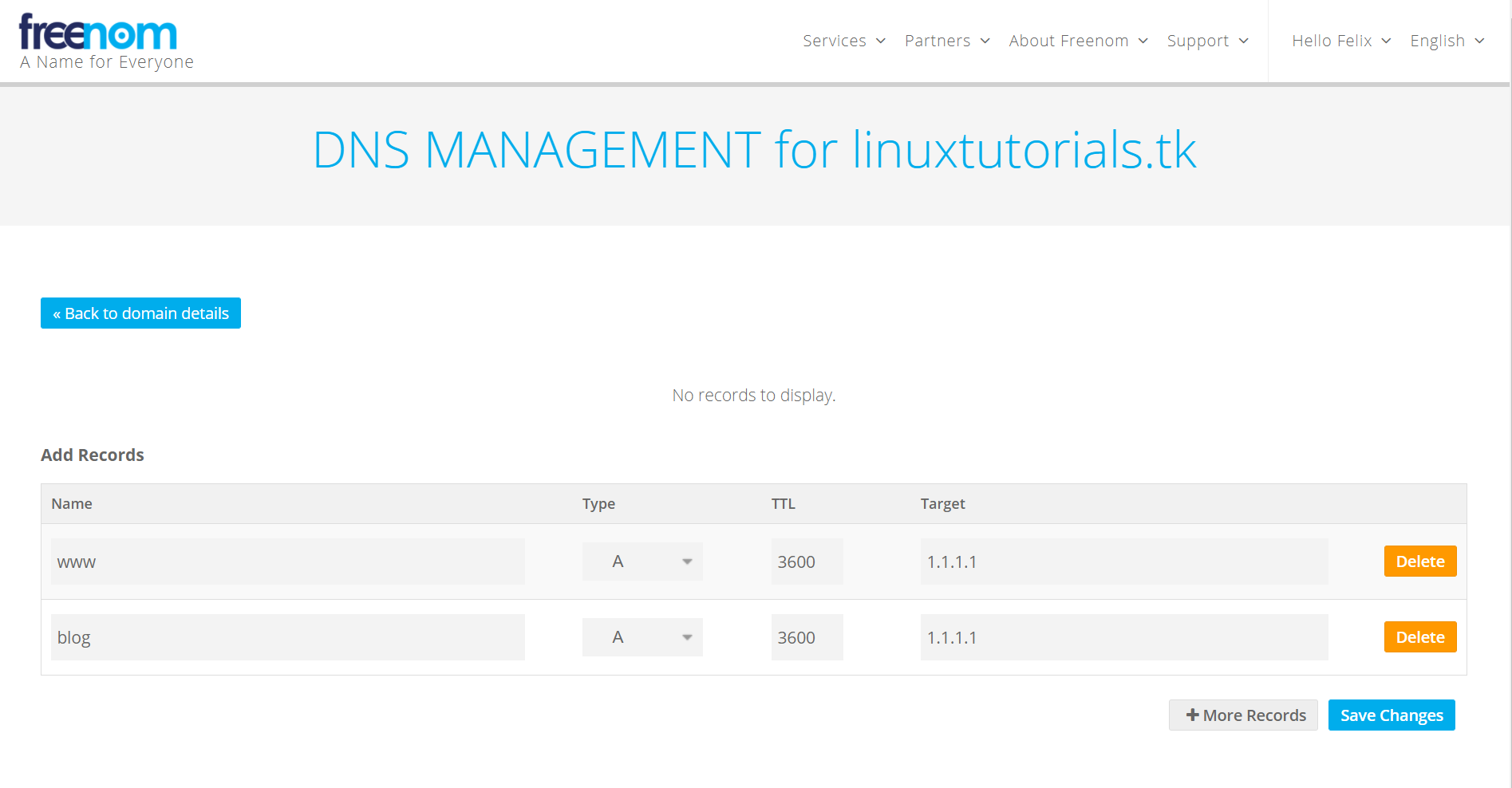
Last thing to do is hit "Save Changes" and we now have a fully operational domain.
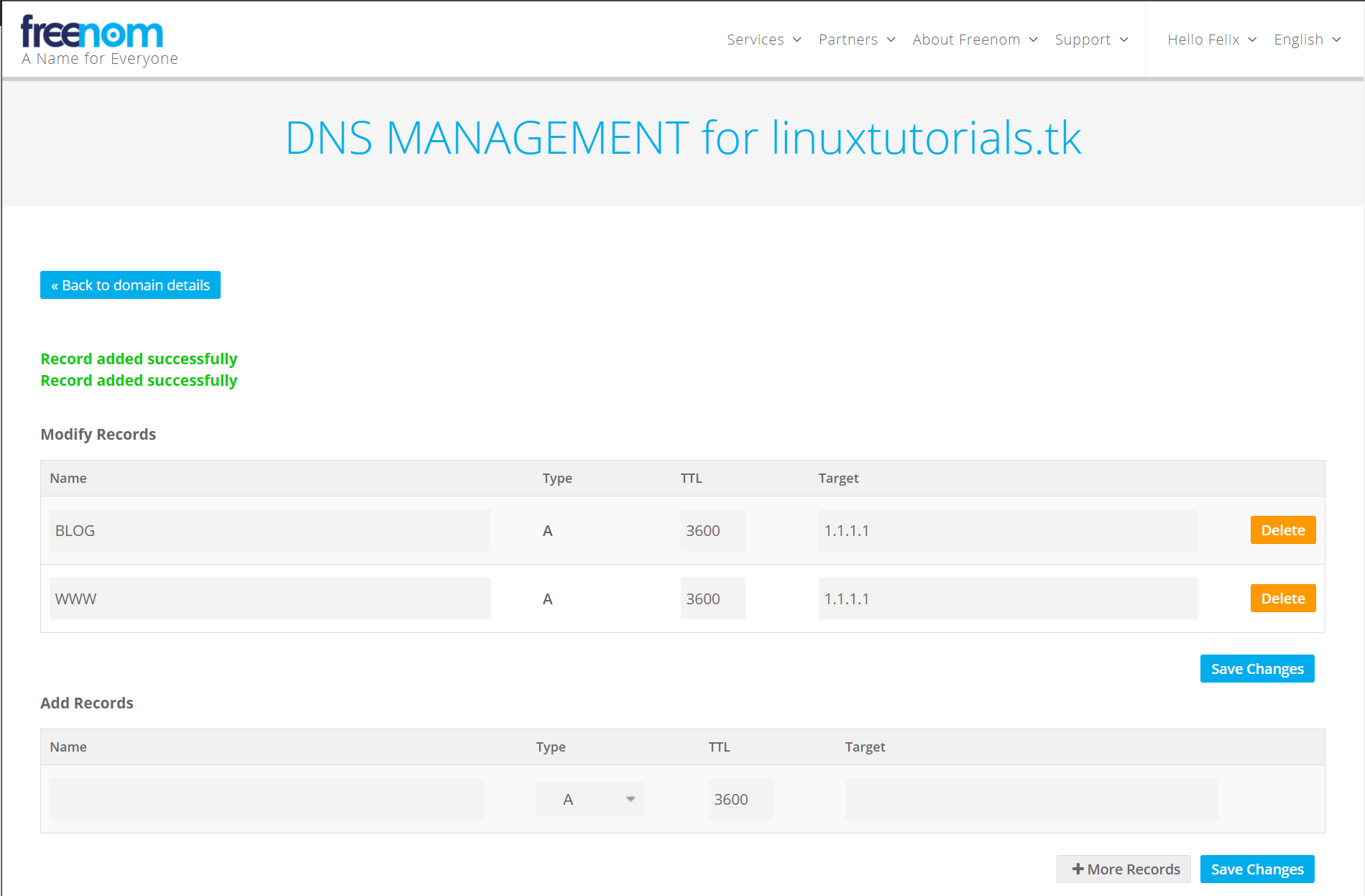
Conclusion
And that's it, a fully functional and completely free domain for your own web presence, your game or your mail server or other interesting things. Using such free domains is an inexpensive alternative to buying expensive domains, while both are recognized and usable equally. Feel free to play around with your new domain and let me know in the comments if I could help you and what you would like to see next.
I will explain how to configure a professional web server in the near future. Until then, stay safe and have fun with your new domain.

